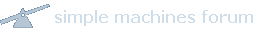http://www.reddit.com/r/dogemining/comments/1wmw3j/how_to_setup_p2pool_locally_windowsHi Shibes, I've had a hell of a time setting up a local p2pool but finally got it working.
Everything installed has to be 32 bit
I'd forgotten steps 13 to 15, apologies! Should be complete now
If you're getting twisted.internet error it's most likely a firewall/router issue
Go to
https://github.com/Rav3nPL/p2pool-ravClick download ZIP on right hand side (You want the master branch, all older versions do not support Dogecoin)
Install to location of choice
Go to
http://www.python.org/getit/Download 'Python 2.7.6 Windows Installer' (Do not get 64bit!)
Install Python 2.7
Go to
http://twistedmatrix.com/trac/wiki/DownloadsDownload 'Twisted 13.2.0 for Python 2.7' (not 64bit!)
Install Twister
Go to
https://pypi.python.org/pypi/zope.interface/3.8.0#downloadsDownload 'zope.interface-3.8.0.win32-py2.7.exe (md5)'
Install Zope
Go to
https://pypi.python.org/pypi/WMI/#downloadsDownload 'WMI-1.4.9.win32.exe (md5)'
Install WMI
Go to
https://github.com/develersrl/gccwinbinaries/releasesClick the green button 'gcc-mingw-4.3.3-setup.exe'
Run the installer.
Make sure to select the radio button 'Link with MSVCR90.DLL'
Open a new command prompt
CD to location in point 3. then to the subfolder 'litecoin_scrypt'
Run the following: setup.py build --compile=mingw32 install
Go to %appdata%/dogecoin/ (for win7)
Create a .conf file (create a text file and rename - make sure unknown file extensions are shown -
http://support.microsoft.com/kb/865219) called 'dogecoin.conf'
Edit dogecoin.conf to include:
rpcuser=user
rpcpassword=password
server=1
daemon=1
rpcallowip=127.0.0.1
Please make sure the password contains both upper and lower case letters and digits or you will receive an error
Open your dogecoin wallet
Enable uPNP on your router (google if necessary)
Open a new command prompt
CD to location in point 3.
run: 'run_p2pool.py --net dogecoin username password' where username and password are the same as in the dogecoin.conf
The p2pool software should not be running, go to
http://127.0.0.1:9555Start up your miner to connect to
http://127.0.0.1:9555Have a cold one.
Hope this works for others, I wasted a few hours reading all the poorly written variants online, hope mine is a little better!
Also, I found on other p2pools I could run most Intensity levels without any issue, running locally I've been restricted to 13 (14 gives heaps of HW errors).
Much shibe love from Australia.
edit tidied a bit and counting is knackered, cbf.